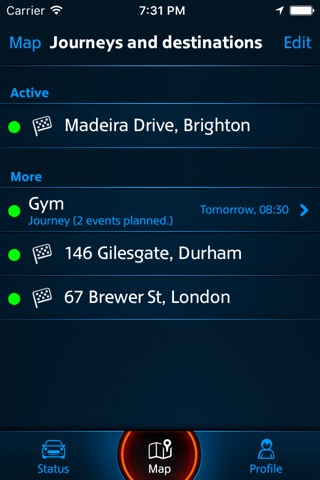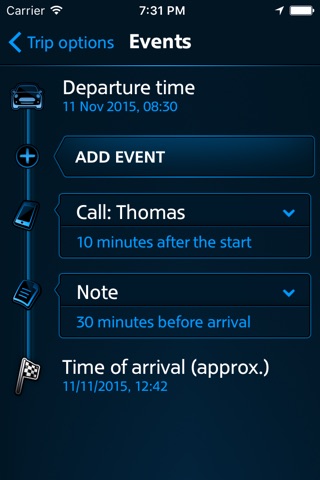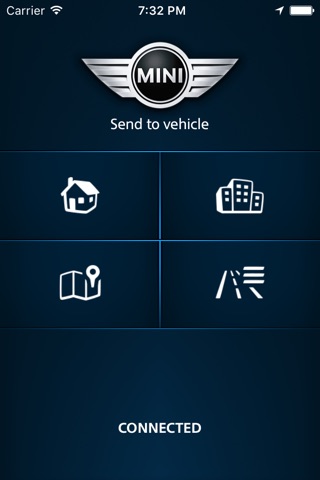MINI Connected XL Journey Mate app for iPhone and iPad
Developer: BMW GROUP
First release : 12 Feb 2016
App size: 0 Bytes
This app is no longer being supported. For the latest MINI experience, please search for and download “MINI Connected”. The app includes many new functions and also continues various features of MINI Connected Classic and MINI Connected XL Journey Mate.
MINI Connected XL is the smart enhancement of MINI Connected with a series of standalone apps. These connect momentary, context-based, vehicle information with the outside world. The first of these is the MINI Connected XL Journey Mate, which accompanies and assists the driver as a virtual companion - like a friend - in everything from journey planning to your arrival at your final destination.
With MINI Connected XL Journey Mate, the driver always has a valuable fellow traveller, even before the journey begins. When choosing the destination on a smartphone, the Journey Mate already provides information on the current traffic situation on the route. In addition, events like phone calls and other route information can be planned in advance of the journey. The data is transferred as soon as the smartphone is connected with the car. The MINI Connected XL Journey Mate provides parking recommendations, timely pointers to filling station locations, takes the travel time into account and knows the weather forecast for the destination. Its Traffic Radar provides an up-to-the-minute overview of the current traffic situation. All information and recommendations - up-to-date, context-related and intelligently filtered - are displayed together with the normal navigation data in split-screen mode on the 8.8"" vehicle display screen. At the end of the journey, the Last Mile Navigation of the Journey Mate leads the driver to the precise destination, if necessary, even on foot. And the Car Finder feature guarantees that, wherever it is parked, the car can always be found again.
To use the MINI Connected XL Journey Mate in your MINI, all you have to do is connect your smartphone to your car with the snap-in adapter in the centre console or plug it into the USB port and follow the instructions given by the connection assistant.
Technical requirements and other details can be found at www.MINI.com/connectivity.
The app display language is set by the language chosen for the car.
Several functions are only available when the consumer device is connected to a MINI with the option “MINI Connected XL”. The range of features and functions may differ from version to version and country to country. As selected functions are dependent on third party providers, it is possible that they may not be available at all times and in the same form. A broadband connection is required. Any extra costs resulting from this (e.g. roaming) are a part of the customers contract with the network provider. Please also take care to observe country-specific preconditions and requirements. Limited functionality may be experienced as a result of insufficient bandwidth or volume-based bandwidth limitation (bandwidth capping) on the part of the network provider.
As a result of this, MINI can’t provide a guarantee for the unlimited compatibility and functionality of your mobile device when connected with the vehicle interface.